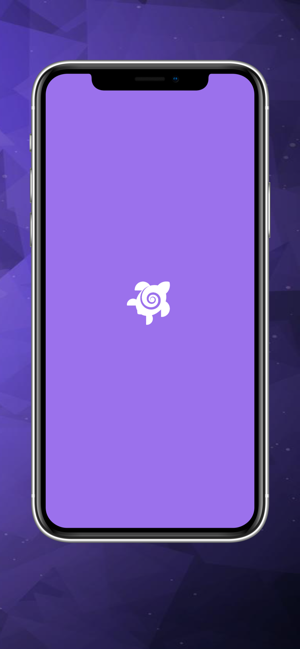價格:免費
更新日期:2020-08-12
檔案大小:12.9 MB
目前版本:1.0.5
版本需求:系統需求:iOS 9.0 或以後版本。相容裝置:iPhone 5S、iPhone 6、iPhone 6 Plus、iPhone 6s、iPhone 6s Plus、iPhone SE(第 1 代)、iPhone 7、iPhone 7 Plus、iPhone 8、iPhone 8 Plus、iPhone X、iPhone XS、iPhone XS Max、iPhone XR、iPhone 11、iPhone 11 Pro、iPhone 11 Pro Max、iPhone SE(第 2 代)、iPad Air、iPad Air Wi‑Fi + 行動網路、iPad mini 2、iPad mini 2 Wi‑Fi + 行動網路、iPad Air 2、iPad Air 2 Wi‑Fi + 行動網路、iPad mini 3、iPad mini 3 Wi‑Fi + 行動網路、iPad mini 4、iPad mini 4 Wi‑Fi + 行動網路、12.9 吋 iPad Pro、12.9 吋 iPad Pro Wi‑Fi + 行動網路、9.7 吋 iPad Pro、9.7 吋 iPad Pro Wi‑Fi + 行動網路、iPad(第 5 代)、iPad(第 5 代)Wi‑Fi + 行動網路、12.9 吋 iPad Pro(第 2 代)、12.9 吋 iPad Pro(第 2 代)Wi‑Fi + 行動網路、10.5 吋 iPad Pro、10.5 吋 iPad Pro Wi‑Fi + 行動網路、iPad(第 6 代)、iPad(第 6 代)Wi‑Fi + 行動網路、11 吋 iPad Pro、11 吋 iPad Pro Wi‑Fi + 行動網路、12.9 吋 iPad Pro(第 3 代)、12.9 吋 iPad Pro(第 3 代)Wi‑Fi + 行動網路、iPad mini(第 5 代)、iPad mini(第 5 代)Wi‑Fi + 行動網路、iPad Air(第 3 代)、iPad Air(第 3 代)Wi‑Fi + 行動網路、iPad(第 7 代)、iPad(第 7 代)Wi-Fi + 行動網路、11 吋 iPad Pro(第 2 代)、11 吋 iPad Pro(第 2 代)Wi‑Fi + 行動網路、12.9 吋 iPad Pro(第 4 代)、12.9 吋 iPad Pro(第 4 代)Wi‑Fi + 行動網路、iPod touch(第 6 代)、iPod touch(第 7 代)。
支援語言:英語

Artbox is just what you've been looking for--a convenient and refreshing way to keep a digital record your children's art projects. No ads. No annual subscription. No hidden In App Purchases. Artbox is great for Grandparents too!
School art projects? Sidewalk chalk? Colored dinner menus? Capture your child's creative masterpieces and keep them secure on your own device. Your data stays on your device and is never collected or stored on a server.
== CLEAN INTERFACE ==
Artbox features a simple, minimalistic design that's intuitive and refreshing to use. Browse your children's artwork by text or photo. Filter by your favorites, or search for creations by keyword.
== UNIQUE PROFILES ==
Create a profile for each child and record their birthday. Each project displays your child's photo, the age they were when they made their creation, and a description of the project and setting. You can browse projects by an individual, or use the Gallery View to see all saved projects.
== EDIT YOUR ENTRIES ==
Found a typo? Need a better picture? Artbox makes it easy to edit your entries with the tap of a button!
== PRIVATE REPOSITORY ==
Artbox keeps your entries private and secure on your own device, however you have the option to share entries to social media or other apps.
== FAVORITES VIEW ==

We love all our kids the same. But we love some of their artwork more than others! Mark your favorites and easily find them in the Favorites View.
== POWERFUL SEARCH ==
Use the global search to find entries based on the description text. The photo view is instantly updated to show all possibilities.
== USING ARTBOX ==
Begin by adding a profile for each of your children containing their name, photo, and date of birth. Tap on your child's photo to create new art project and include a photo, description, and date of the project. Artbox makes it easy to log your artists' project and age at the time of the project's creation. Browse artwork by child, or use the Gallery View to see all projects across all users. Search for projects by text, and keep track of your favorites.
== FAQ ==
Q: Does Artbox have any In App Purchases?
A: No. We're proud to offer all Artbox features, functionality, and capability with your initial purchase.
Q: Are videos supported?
A: Artbox supports adding an image and text description of each art entry.
Q: Are my entries private and secure?

A: 100% yes. Artbox content stays local on your device, unless you decide to share an art project from the Share menu.
Q: Does Artbox have iCloud support?
A: Today, Artbox does not have iCloud integration. We hope to bring iCloud Backup integration in the future.
Q: How do I back up my entries?
A: Photos taken with Artbox can be saved to your Photo Library by enabling the setting within the app. Additionally, photos can be saved to other apps or locations using the Share menu.
Q: Can I transfer my app data to another device?
A: Yes. Devices running iOS 12.4 or later can use Quick Start to transfer app data to a new device. See https://support.apple.com/en-us/HT210216 for more details.
Q: Is Artbox available for iPad?
A: Today, Artbox is available exclusively for iPhone. We hope to bring iPad support in the future.
== ACKNOWLEDGMENTS ==
Thank you to the Creo team!
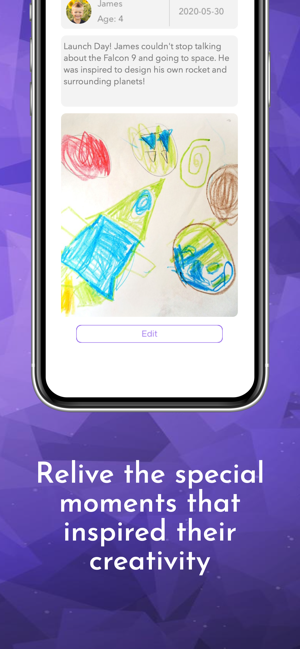
Icons designed by ChristinaKlumph.blogspot.com
Image previews by the fine folks at Previewed.app